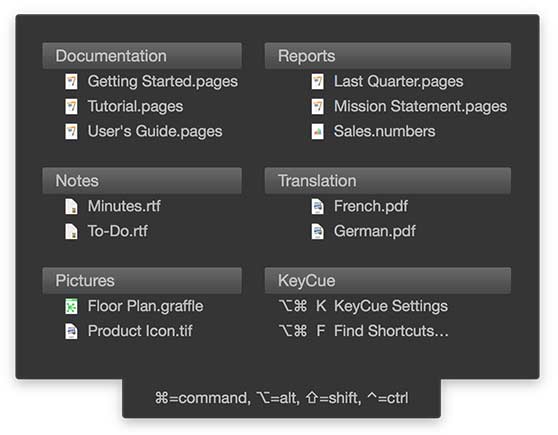Shortcut Table
All shortcuts at a glance
- How many shortcuts do you use regularly? KeyCue helps you to use your applications more efficiently by displaying a concise table of all currently available menu shortcuts.
Visualize system-wide hotkeys
- macOS comes with a set of useful shortcuts for keyboard navigation, taking screen snapshots, zooming, activation of Spotlight, Exposé, Dashboard, and more. KeyCue helps you to learn and remember these shortcuts by including them in the pop-up table.
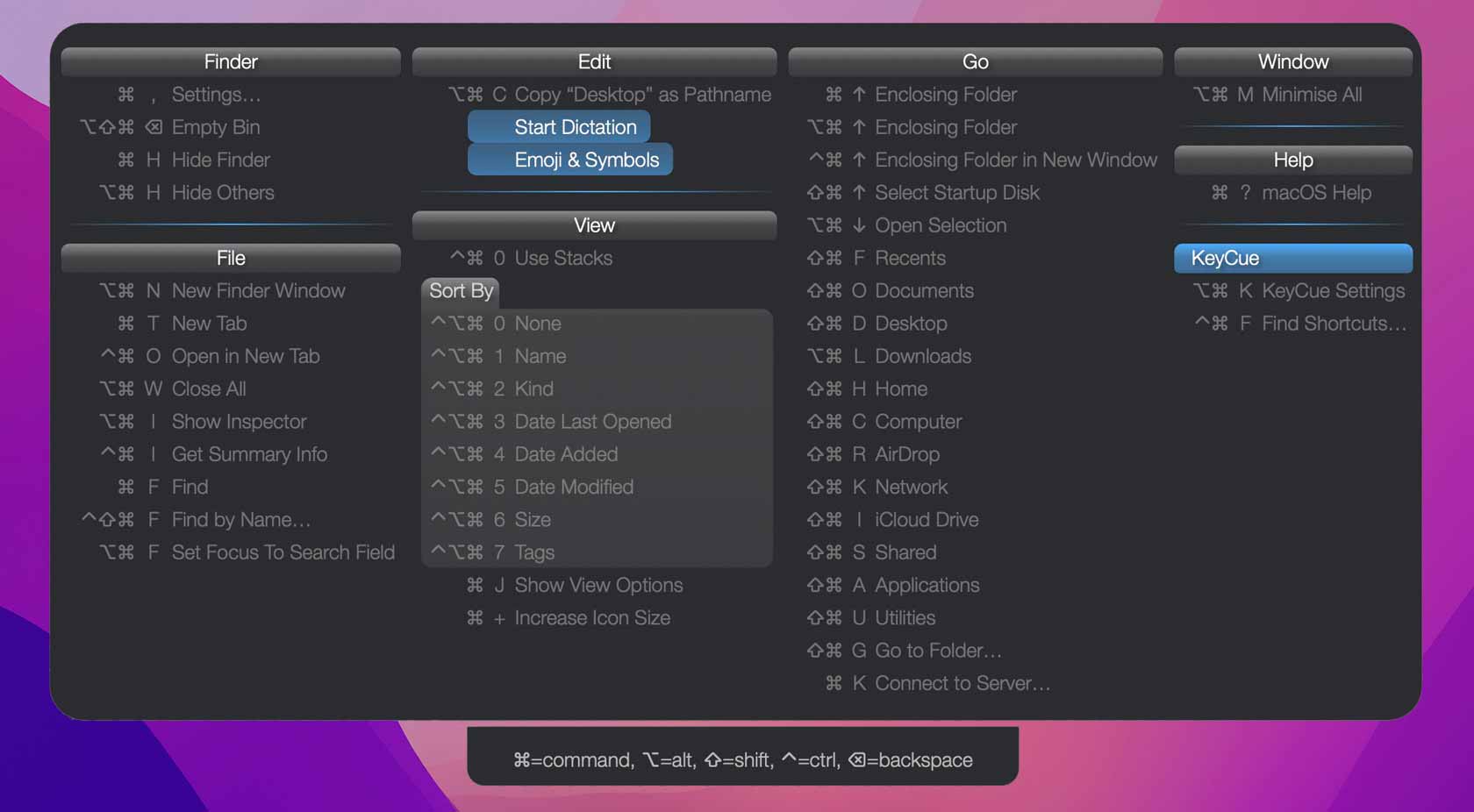
Personalize your shortcuts
Define your own shortcuts
- KeyCue allows you to define own shortcuts and overwrite existing ones directly in the menubar. Assign or change shortcuts to your commonly used commands and get more efficient in everyday life with your customized shortcuts.
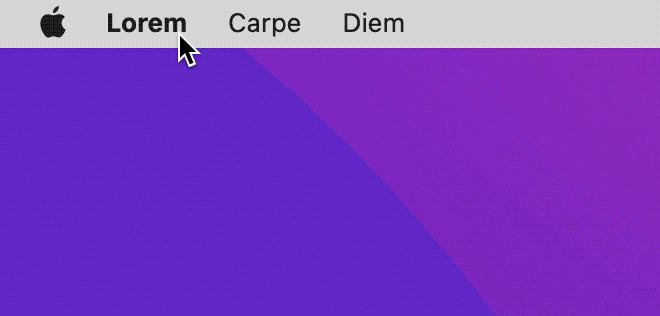
More useful features
Explore emojis in no time
- Finding emojis has never been easier. With KeyCue you'll get a great overview of all emojis. Find them by searching for a text or just browsing them.
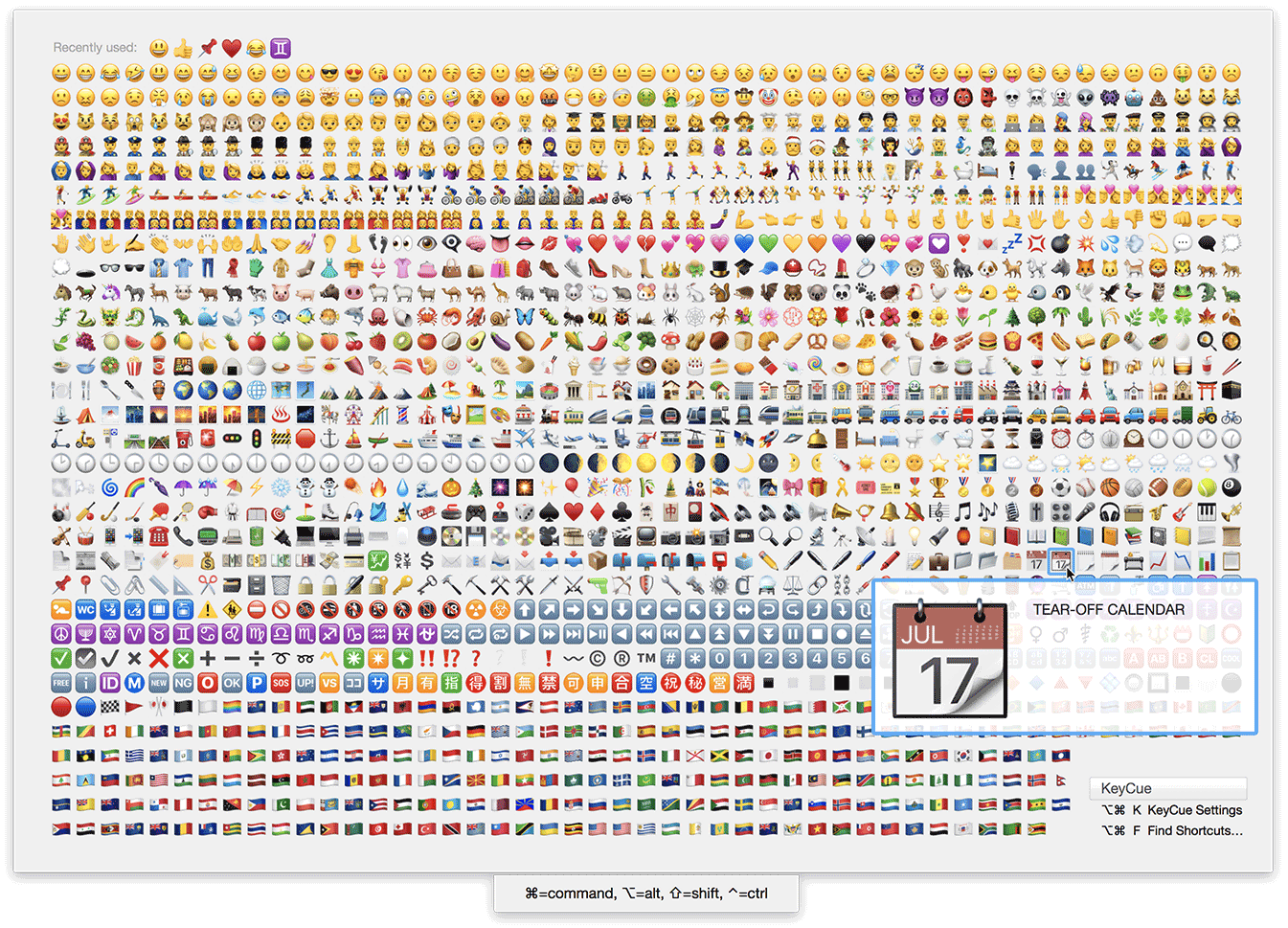
Quickly access frequently used URLs
- You got some URLS that you use all the time? You can define your own favorite URL collection and you are ready to use KeyCue for quickly showing a table of your URLs.
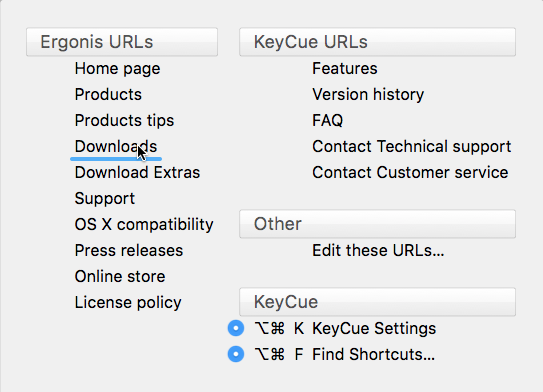
Access folder contents in no time
- KeyCue's folder view displays the contents of a particular folder, allowing to explore the folder contents and to quickly launch items in this folder.