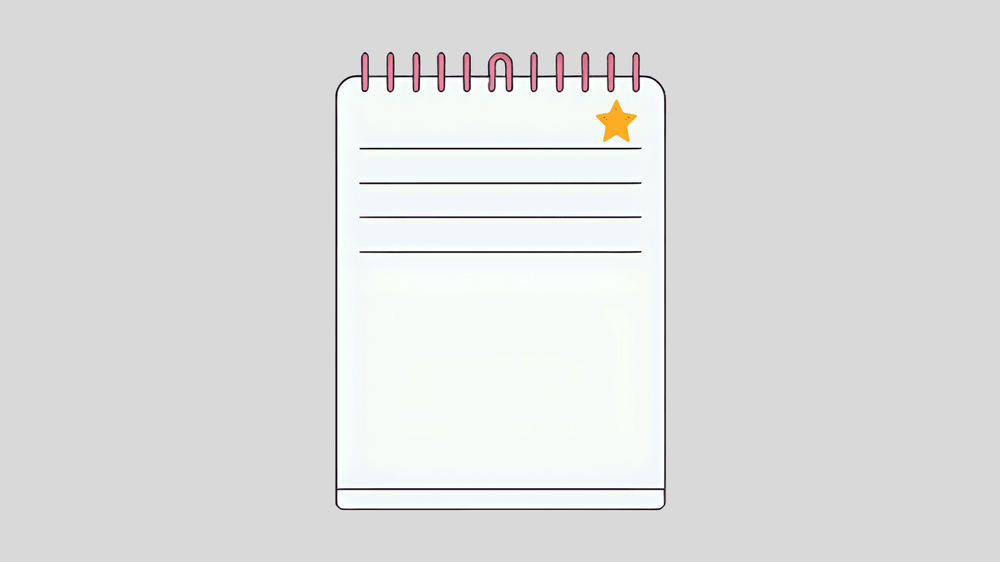
 Alice Rottmann
Alice Rottmann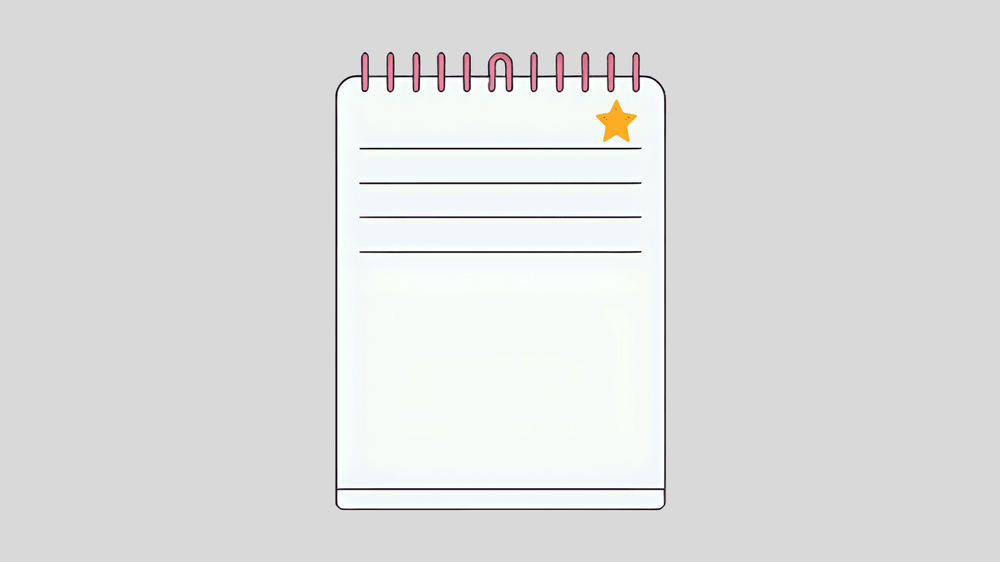
 Alice Rottmann
Alice Rottmann
 Matthias van den Nieuwendijk
Matthias van den Nieuwendijk
 Kathrin Brandlberger
Kathrin Brandlberger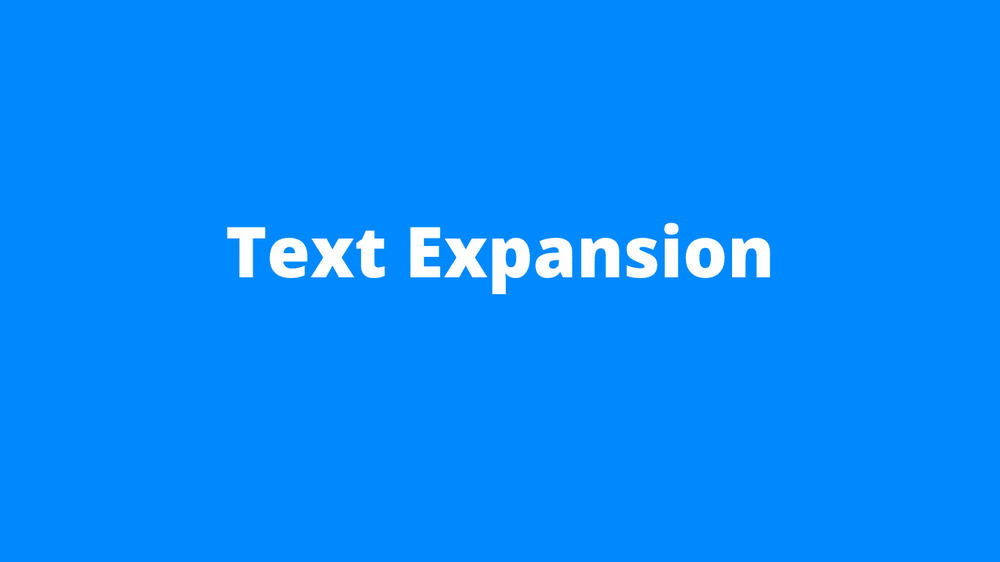
 Lionel Davoust
Lionel DavoustFrom faster writing to fewer typos: Lionel Davoust explains why Typinator became his essential tool for productivity and creativity.
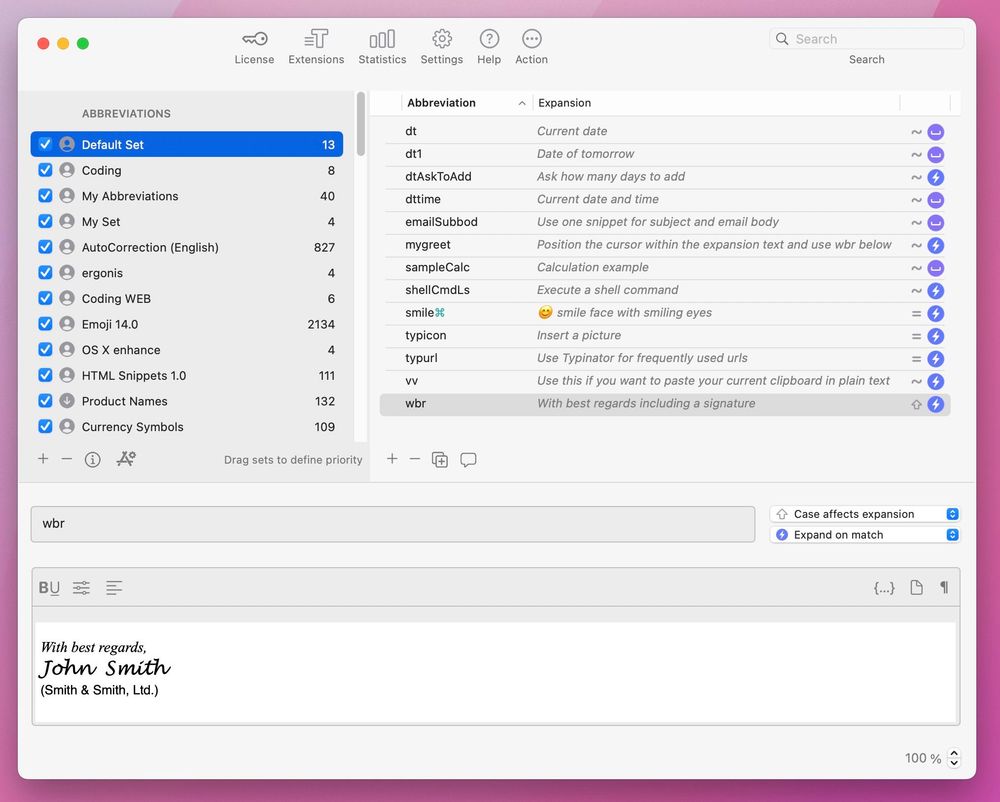
 Kathrin Brandlberger
Kathrin BrandlbergerTypinator is a powerful text expansion tool for Mac that helps you automate emails, forms, and code abbreviations in seconds. Learn how to set up Typinator, activate your license, and boost your productivity with step-by-step tips in this guide.
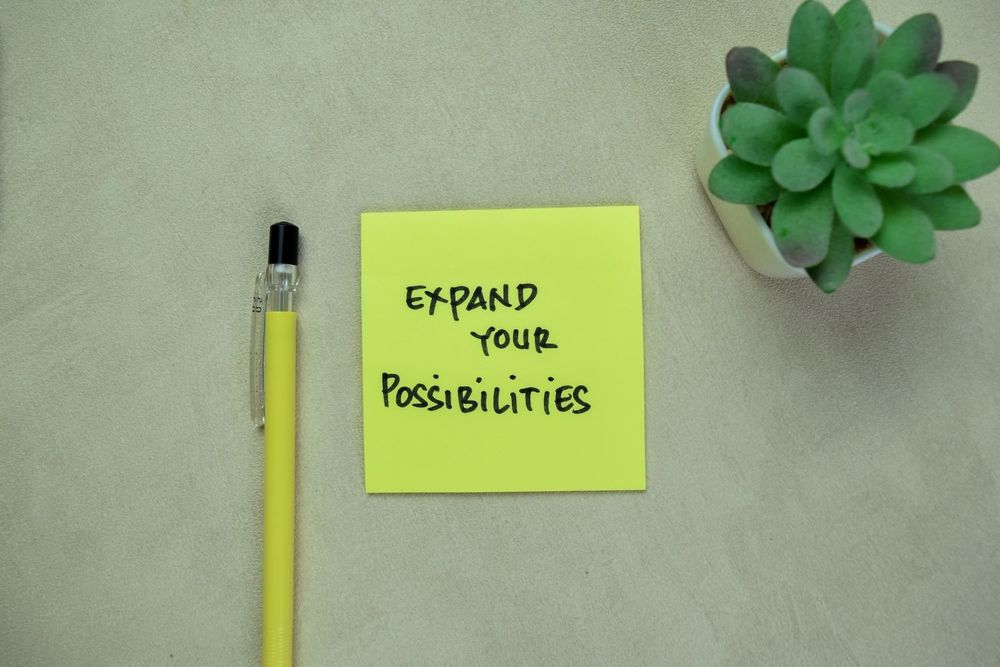
 Alice Rottmann
Alice RottmannThe best text expanders of 2025: Compare top tools to automate text snippets and boost productivity across all writing workflows.

 Verena Dirnberger
Verena DirnbergerDiscover how faster typing can change your workflow – with smart techniques, the right keyboard, and Typinator to save time every day.
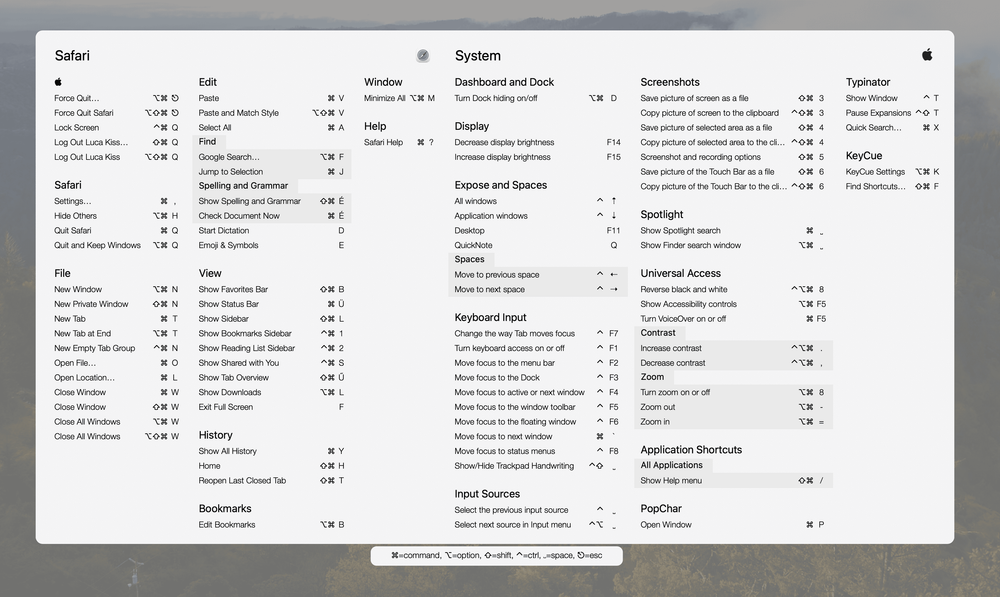
 Luca Kiss
Luca KissKeyCue is the ultimate productivity tool for macOS, helping you to find keyboard shortcuts and streamline your workflow. By simply holding the Command (⌘) key, KeyCue displays an on-screen list of all available shortcuts for the active application, along with system-wide shortcuts, making it easy to find and use them quickly.

 ergonis
ergonisKeyCue 11 is here! This powerful update enhances your shortcut experience with a modern UI, improved shortcut customization, extended emoji support, and full macOS Sequoia compatibility. Effortlessly discover and use keyboard shortcuts, save time, and boost your productivity.

 Luca Kiss
Luca KissWant to speed up your Mac workflow? This article covers 32 essential keyboard shortcuts that help you navigate apps, manage windows, edit text, and handle files more efficiently. From basic commands like ⌘ + C (copy) and ⌘ + V (paste) to system functions like ⌘ + Shift + 4 (screenshot), these shortcuts save time and effort. It also introduces KeyCue, an app that displays available shortcuts instantly, making it easier to learn and use them.

 Luca Kiss
Luca KissUnlock the ultimate email writing guide for professional communication! Discover the secrets to impactful emails effortlessly. Harness Typinator's power for polished, time-saving communication. Elevate your email game and leave a lasting impression!

 Luca Kiss
Luca KissDiscover modern productivity techniques like the Pomodoro Technique, time-blocking, mindfulness meditation, and productivity apps to enhance focus and concentration in a fast-paced world.

 Dr. Kara N. Monroe
Dr. Kara N. MonroeIn my quest to simplify and enhance my productivity during an “August of Automation” journey, I discovered a Typinator.

 Luca Kiss
Luca KissLocalization can be complex, but Dataclay Templater and PopChar make it seamless. Automate video production workflows with Templater and simplify special character management with PopChar’s intuitive tools.

 Alice Rottmann
Alice RottmannLearn how you can leverage online degrees and digital writing tools to improve your writing skills for personal expression and personal growth.

 Luca Kiss
Luca KissStruggling to find special characters or symbols for your projects? PopChar is the tool that offers instant access to thousands of characters, saving you time. Our guide walks you through everything you need to know about PopChar—from installation to advanced features. Start exploring today!

 Thomas Reichenberger
Thomas ReichenbergerSave time and boost productivity with Typinator. Learn how to set up personalized messages to faster reply on emails. Streamline your communication for professional and efficient emails.

 Thomas Reichenberger
Thomas ReichenbergerDiscover PopChar 10 for Windows, a powerful tool for managing characters and fonts. With quick character insertion, detailed font previews, and easy emoji access, PopChar 10 streamlines workflows and enhances design quality. Explore its features today and elevate your productivity!