Top 9 Text Expanders in 2025: Automate repetitive typing and boost your productivity
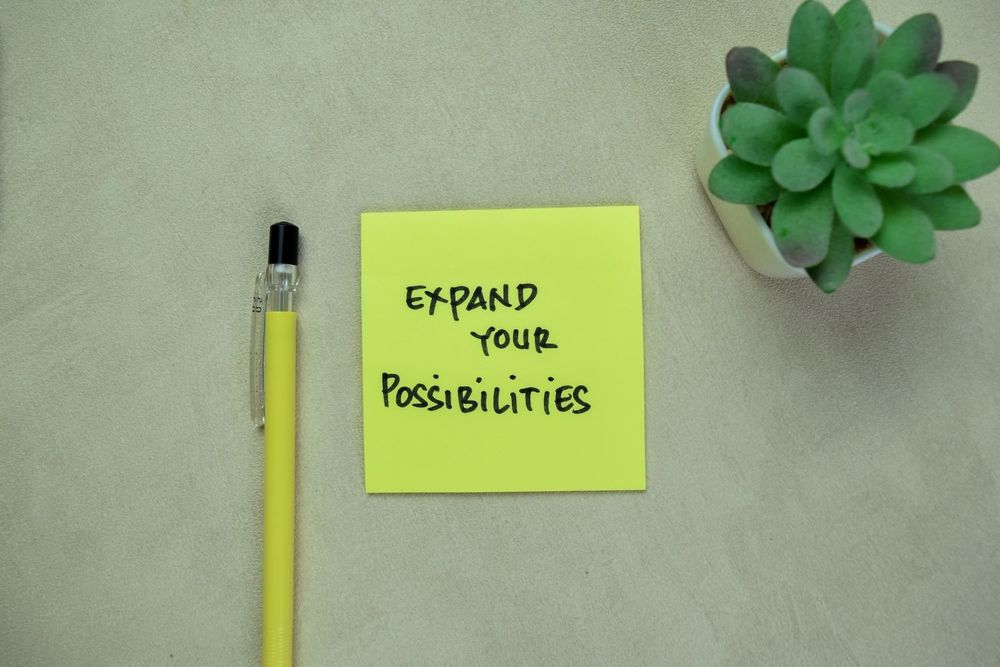
Repetitive writing slows you down. If you regularly write quotes, emails, support replies, or reports, you need a tool that automates these routines. Text expansion tools replace short abbreviations with complete text snippets.
They help reduce mistakes, speed up your workflow, and increase productivity – across all industries, for individuals and teams alike. Here’s an overview of the best text expansion tools in 2025, focusing on features, platforms, and typical use cases.
What is a Text expander?
A text expander is a productivity tool that turns short abbreviations into longer text. You define so-called snippets – for example, typing "brgds" instantly expands to "Best regards".
Common features include:
- Placeholders for names, dates, or forms
- App- or system-wide support
- Sync across multiple devices or with team members
- Local or cloud-based storage options
Common Use Cases:
- Customer support
- Sales & outreach
- Writing and content creation
- Recruiting & HR
- Software development
- Project management
Whether working alone or in a team, text expanders make it easier to write faster, more consistently, and without typos.
Best text expansion tools compared
1. Typinator (macOS)
- One-time license, local data processing
- Text expansion, placeholders, scripting support
- Use across all applications
- Sync via Dropbox
- Share custom sets across devices or with teams
- Supports AppleScript, shell scripts, formatting
- Auto-correction, dynamic fields (date, time, etc.)
- Ideal for macOS users who prefer a secure, local and flexible solution
2. Text Blaze (Chrome, Edge, Windows, macOS - Beta)
- Free version and subscription model
- Browser-based text expander
- Forms with input fields and dropdowns
- Conditional content, calculations, placeholders
- Live preview and team snippet sharing
- Multi-device sync
- Ideal for web-based workflows and support teams
3. Espanso (Windows, macOS, Linux)
- Free and open source
- YAML-based snippet configuration
- Shell integration, regex, scripting
- Cross-platform usage
- Built for developers, automation experts, and tech-savvy users
4. PhraseExpress (Windows, macOS, iOS, Android)
- Free version, one-time payment or subscription
- Centralized management and permission control
- Snippets with conditions and macros
- Sync via network or cloud
- Ideal for structured business content and multilingual teams
5. TextExpander (Windows, macOS, iOS, Chrome)
- Cloud-based service
- Subscription model with free version
- Team sharing and cross-device sync
- Central management via web interface
- Form fields, date elements
- Ideal for remote teams and collaborative work
6. aText (Windows, macOS)
- One-time purchase, free version available
- Compact and budget-friendly
- Snippets with placeholders
- Auto-correction, hotkeys
- Optional sync via iCloud or Dropbox
- Great for individual users with simple automation needs
7. FastKeys (Windows)
- One-time payment, free version available
- Combines text expansion, macro tool, and start menu extension
- Snippets with fields and variables
- Mouse control, macros, window actions
- Customizable interface
- Ideal for office automation and Windows power users
8. TypeIt4Me (macOS, iOS)
- One-time license, free version available
- Simple text expansion with date and time
- iCloud sync
- Focused on core functionality
- Ideal for writers and basic everyday use on Apple devices
9. AutoHotkey (Windows)
- Free and open source
- Scripting environment with extensive automation features
- Text expansion, window control, hotkeys
- High flexibility, steeper learning curve
- Built for developers and advanced automation tasks
Which Tool Fits Your Workflow?
- Cloud-based tools like Text Blaze or TextExpander shine when working in browsers or collaborating in teams.
- Developers and automation enthusiasts may prefer Espanso or AutoHotkey for their flexibility.
- Simple, standalone apps like aText, FastKeys, or TypeIt4Me fit individual users with basic needs.
- If local processing and data privacy are top priorities, and you care about extended features and performance, Typinator is an excellent choice for Mac users.
Text expanders are an easy way to automate repetitive typing. If you want to write faster, more accurately, and with consistent language, snippets are a smart solution. The better the tool fits your working style, the more time and effort you save.
Save time with Typinator
Enter words, sentences, or even entire paragraphs by typing just a few characters. Save time for the really important things in life.
