Find keyboard equivalents of special characters
If you want to find out whether a certain character has a keyboard equivalent or not, you can select that character in PopChar and look at the information in the magnifier view.
Here is an example with the Yen sign in the AppleSymbols font:
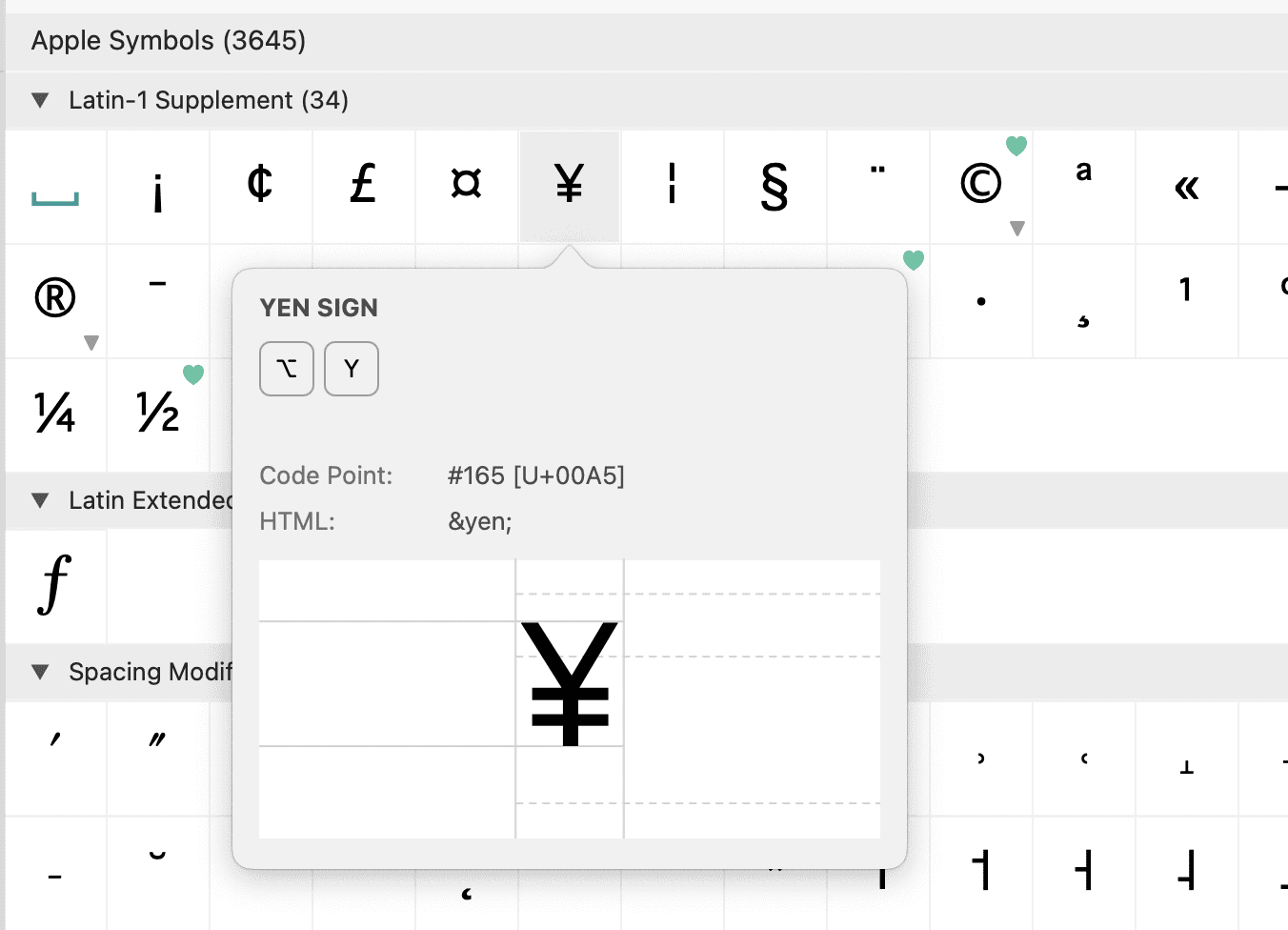 As you can see, it has the keyboard equivalent ⌥Y on the U.S. keyboard.
As you can see, it has the keyboard equivalent ⌥Y on the U.S. keyboard.
When you try this with the “broken bar” character next to it, PopChar tells you that this character does not have any keyboard equivalent:
 This information is specific for the currently selected keyboard. The key-to-character mapping can be different for other keyboards or languages.
This information is specific for the currently selected keyboard. The key-to-character mapping can be different for other keyboards or languages.
An interesting keyboard layout is the “Unicode Hex Input” keyboard (a variant of the U.S. keyboard), which lets you press the option key and type the four-digit character code of characters. For example, you can press option and type 00A6 to generate the “broken bar” character:
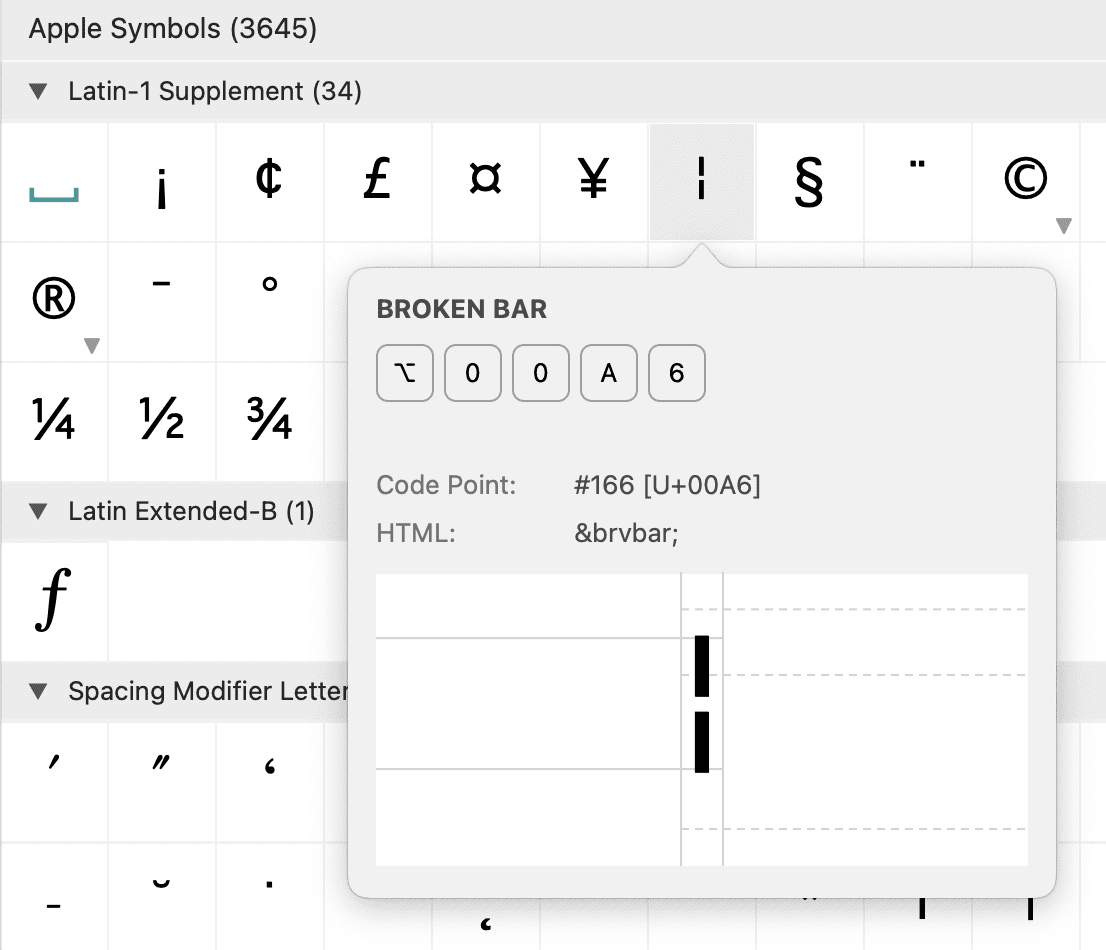 The Unicode Hex Input keyboard layout is useful only when you would use a U.S. keyboard anyway. If you live in a different country and prefer a localized keyboard for your language (such as French or German), you would probably not want to use this keyboard layout permanently.
The Unicode Hex Input keyboard layout is useful only when you would use a U.S. keyboard anyway. If you live in a different country and prefer a localized keyboard for your language (such as French or German), you would probably not want to use this keyboard layout permanently.