PopChar - the easy ASCII character map

ASCII, or the American Standard Code for Information Interchange, is the most common code for text files on computers. Computers only understand numbers, not text, so they need a way of "reading" characters that makes sense to them. As an example, the ASCII code for A is always represented by the number 65.
Plain ASCII is a 7-bit code that assigns the numeric values 0-127 to characters. The first 32 values are used for control characters, which limits the value range usable for printable characters to 32-127 (less than 100 characters). To enlarge the character set, several extensions to ASCII use 8 bits to extend the numeric range up to 255. On Macintosh computers, this extension is called MacRoman; Windows computers use the Windows-1252 or the ISO-8859-1 character sets. There also exist various national extensions to support special characters (such as accented letters) needed in languages other than English. All these extensions have in common that they share the first 128 characters with ASCII.
The printable character set of ASCII and its extensions contain letters, digits, punctuation marks, currency symbols, and a couple of other symbols for special cases. Accented letters are encoded as single characters whose shapes contain both the letter and the added accent.
Since ASCII is standardized (at least the original 7-bit code), it is great for exchanging information between computers of different brands running different operating systems. Plain ASCII files can be exchanged between Macintoshes, Windows-, DOS-, and UNIX-based computers without loss of information. This is also the reason why most networking protocols and formats (such as HTTP and HTML) use ASCII for communication between computers. This is, however, not a big surprise because ASCII was developed for exactly this purpose. After all, the name "ASCII" stands for "American Standard Code for Information Interchange".
ASCII was originally developed in 1968 to standardize the transmission of data between different systems, and is still the most popular method used by small computers for converting letters and numbers into digital form.
In technical applications, developers can often choose to enter data as ASCII. This can be done by typing regular text, but keyboards don't have room for 256 separate characters. This is where PopChar can be helpful. This character map lets you enter ASCII and extended ASCII characters quickly and easily, without using hexadecimal numbers or other complicated systems. You simply pick the ASCII character you want, click insert, and it appears - in any application, at any time. Using ASCII has never been easier!
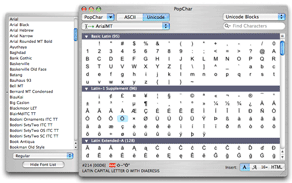
PopChar is useful for other things too! You can insert foreign language characters, Unicode, HTML and more, and it is easy and intuitive to use.
Read more about the Mac version or the Windows version of PopChar here!
Caracteres especiales al alcance de tu mano con PopChar
Nunca ha sido tan fácil encontrar e insertar caracteres especiales. PopChar está disponible para Mac y Windows.
Leer más artículos

10 reasons to download PopChar character map
Are you looking for a character map that is both quick and easy to use, and can handle all the different characters and symbols that you might need? Then PopChar is the ideal character map for you.

Windows Character Map vs. PopChar for Windows
The standard Windows character map is slow, inflexible and frustrating to use. If you need to insert foreign characters or special symbols into your text, try an improved character map - PopChar.
