How to type Chinese symbols on your computer

Hardly imaginable for western people, but the Chinese vocabulary contains more than 80.000 Chinese symbols. Although most of these Chinese symbols are not often used today, you need at least a few thousands of them to reach a fair knowledge of the Chinese language.
But why are there so many Chinese symbols? If we regard the western language, words are sequences of symbols. However, in the Chinese language one symbol stands for one word – this is the reason for the huge number of Chinese symbols.
The Chinese symbols have a great meaning in many areas. For example the Chinese astrology is one of the most ancient philosophies that still exists in China. The Chinese astrology is based on the Chinese year of birth and the years are grouped in 12 animal symbols.
But Chinese symbols cannot only be found in the astrology. There are symbols for every part of the Chinese life – attributes and states like strength, wisdom, happiness, hope, friendship etc. are used as well as symbols for members of the family like mother, father, sister, and many more.
And if it would not just be difficult enough to keep these countless Chinese symbols in mind, to complicate matters further, it’s certainly very hard to write these symbols – or should we better say to "draw" them? Consequently additional questions arise: Chinese symbols – are they letters or rather more pictures? And, how should it only be possible to bring them on a sheet of paper if we are not a genius in drawing?
Well, some people may legitimately determine, that they will never need Chinese symbols or the Chinese language. Nevertheless even the greatest denier has to admit to get in touch with Chinese symbols at least casually.
Many furniture stores offer furnishing in Asian style, where of course the typical Chinese symbols can’t be missed. People often choose tattoos with Chinese symbols because they represent something mystical. Many of us like to eat at Chinese restaurants, where we are nearly overwhelmed with Chinese symbols.
Finally not forgettable are the traditional Chinese medicine (TCM) or Chinese ways to reach health like Qigong and Taiji, or other Chinese symbols like the well-known Yin Yang?
Of course it is not necessary to perfectly deal with all these Chinese symbols for the average Westerner, but it would certainly be nice to know a way to write or draw the one or other Chinese symbol if necessary.
Fortunately there is no reason to be anxious about learning of all these thousands of Chinese symbols, you can relax and count on PopChar instead.
PopChar lets you insert Chinese symbols with a quick mouse click – and it works with all your applications. Whenever you need a Chinese symbol, PopChar is there to help. Click the little "P" box in the system tray to display a table of letters. Select the desired Chinese symbol and it instantly appears in your document.
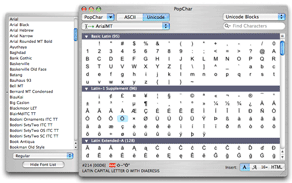
This easy, user-friendly character map lets you insert Chinese symbols with a quick mouse click - and it works with all your applications. Whenever you need a Chinese letter, PopChar is there to help. Click the little "P" box in the system tray to display a table of letters. Select the desired Chinese symbol and it instantly appears in your document.
PopChar is useful for other things too! You can insert characters for many other foreign languages, Unicode, HTML and more, and it is easy and intuitive to use.
Read more about the Mac version or the Windows version of PopChar here.
Caracteres especiales al alcance de tu mano con PopChar
Nunca ha sido tan fácil encontrar e insertar caracteres especiales. PopChar está disponible para Mac y Windows.
Leer más artículos

Writing Chinese characters on your PC
It's not easy to write Chinese characters on a computer. PopChar helps to quickly and easily type Chinese characters.

Chinese letters - how to type Chinese letters on your computer
What are Chinese letters? How do Chinese letters differ from our Western alphabets? How can you type in Chinese on your own keyboard? Is there an easier way to write Chinese letters? The answers to all these questions and more, and an introduction to using PopChar to insert Chinese letters. Is there an easy way to write Chinese letters on your own keyboard? The answers is, using PopChar to insert Chinese letters.
