French accent marks and characters

Do you need to type French on your keyboard?
On the surface, the French alphabet is quite similar to the English one. Nevertheless, there are some small but very significant differences that can make typing French difficult and time-consuming if you're using an English language keyboard. These particularities include the French accent marks, the French cedilla and the oe ligature.
French accent marks
The 5 accents in French writing are:
- l'accent aigu (acute accent) – é
- l'accent grave (grave accent) – à, è, ù
- la cédille (cedilla) – ç
- l'accent circonflexe (circumflex) – â, ê, î, ô, û
- l'accent tréma (trema) – ë, ï, ü
If you're not familiar with the French language, you may not even notice the little accent marks that perch on top of some of the vowels. To the uninitiated, the accent grave ` and the accent aigu ´ could easily be mistaken for a fleck of dust on the monitor. The accent circonflexe ^ and the accent tréma ¨ look pretty enough to be used simply for decorative purposes. Not to the French, however - and if you want to make yourself understood when you write in French, you need to use these accent marks correctly. Without them, you could change the meaning of entire words.
Look at these examples of so called accent homographs:
Ou - or
Où - where
Pécher - to sin
Pêcher - to fish
Âge - age
Âgé - old
French cedilla and OE ligature
The French cedilla is a little swirl that sits at the bottom of the letter c. The function of the cedilla is to change a hard C sound into a soft one. Normally, a C placed in front of an a, o, or u is pronounced as a K - as in carotte, commencer and culture. However, with the help of a cedilla you can make it clear that words such as garçon and façade are pronounced with a soft S sound. The French cedilla is never used in front of the letters e and i, since C is always soft when it precedes these letters. The OE ligature, Œ, is a vowel that is used in some French words such as cœur and sœur. It is sometimes replaced by the letters o and e, but if you want your written French to be correct it is better to use the œ.
Using French accent marks and symbols
With an English language keyboard, typing French letters and accent marks can be difficult. With Windows, you need to use the Alt key and memorize a variety of complicated number codes. Another alternative is to set up your keyboard differently, but this is not ideal if you only want to type an occasional email in French, or perhaps do your homework.
For these types of situations, PopChar is the solution you're looking for.
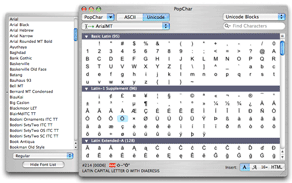 This user-friendly character map lets you insert French characters with a quick mouse click - and it works with all your applications. Whenever you need a French character, PopChar is there to help. Click the little "P" box in the system tray to display a table of characters. Select the desired character and it instantly appears in your document. No more memorizing keystrokes!
This user-friendly character map lets you insert French characters with a quick mouse click - and it works with all your applications. Whenever you need a French character, PopChar is there to help. Click the little "P" box in the system tray to display a table of characters. Select the desired character and it instantly appears in your document. No more memorizing keystrokes!
PopChar is great for other languages too! You can use it to insert Hebrew, Greek and Arabic characters, and it also supports more technical languages like HTML and Unicode.
Read more about the Mac version or the Windows version of PopChar here!
Caracteres especiales al alcance de tu mano con PopChar
Nunca ha sido tan fácil encontrar e insertar caracteres especiales. PopChar está disponible para Mac y Windows.


