German letters - umlauts and the eszett

Although there are some German sounds that can be difficult for English-speakers to pronounce, the actual alphabet is very similar to the English one. There are two main differences, however - the German umlauts, and the eszett ligature ß. As long as you know how to type these German characters, you can write anything you want to in German on your own computer.
German umlauts
The word "umlaut" is actually German in origin. An umlaut is a diacritical mark that is placed over a vowel to signify a certain sound. The German umlauts are:
Ä - as in der Käse and die Änderung Ö - as in der Löwe and Österreich Ü - as in die Küche and die Übung
The German umlauts are also used to signify grammatical changes. They are often a marker of the plural form of a noun: Mann/Männer, Vater/Väter, Nuss/Nüsse. Umlauts are also often used to mark the comparative of adjectives: groß/größer, alt/älter, jung/jünger.
As you can see, German umlauts play a fundamental role in the language. Without being able to type them, writing correct, understandable German is simply not possible.
The German eszett ß
The eszett (sometimes referred to as the eszett or Scharfes S) is a letter that is totally unique to the German alphabet. Unlike other letters, it has no upper case form, because it never occurs at the beginning of a word. The German eszett is used in words such as: Fuß Straße, groß, draußen.
The use of the German eszett was made less common in 1996, when the German spelling reform declared that it was acceptable to use ss instead of ß in a variety of different cases. Nowadays, correct German spelling only calls for the eszett after long vowels and diphthongs.
Be aware that there are situations, where the wrong usage of ss instead of ß may even change the meaning of the word. E.g.:
Maße - measures, dimensions Masse - bulk mass
Writing umlauts and the eszett
With an English language keyboard, typing German umlauts and the eszett can be difficult. With Windows, you need to use the Alt key and memorize a variety of complicated number codes. Another alternative is to set up your keyboard differently, but this is not ideal if you only want to type an occasional email in German, do your homework or simply write the name of a friend or colleague. For these types of situations, PopChar is the solution you're looking for.
This user-friendly character map lets you insert German letters with a quick mouse click - and it works with all your applications. Whenever you need a German character, PopChar is there to help. Click the little "P" box in the system tray to display a table of characters. Select the desired character and it instantly appears in your document. No more memorizing keystrokes!
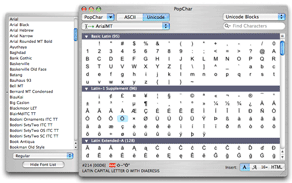
PopChar is great for other languages, too! You can use it to insert French and Spanish accent marks, Hebrew, Greek and Arabic characters, and it also supports more technical languages like HTML and Unicode.
Read more about the Mac version or the Windows version of PopChar here!
Caracteres especiales al alcance de tu mano con PopChar
Nunca ha sido tan fácil encontrar e insertar caracteres especiales. PopChar está disponible para Mac y Windows.
Leer más artículos

Mastering boilerplates: Understanding and utilizing boilerplates effectively
Explore the boilerplate meaning and how using boilerplates, can revolutionize your workflow. Learn about Typinator and start your free trial today!

Writing Japanese characters
Japanese characters are already very important in Western languages. How can we easily type Japanese characters on our computer? Insert Japanese characters with PopChar - easily and quickly.
