PopChar 10 now for Windows: Setting new standards in character and font management

We are thrilled to unveil PopChar 10 for Windows, the latest evolution of our acclaimed character and font management tool. Building on the success of PopChar 10 for Mac, this new release extends our tradition of innovation and excellence to Windows users. Since its debut in 2004, PopChar has been an indispensable ally for professionals working with fonts and special characters. PopChar 10 represents a significant leap forward, offering unparalleled features that streamline workflows and elevate design quality.
Did you know?
- Number of Unicode characters: The Unicode Standard now encompasses over 149,000 characters, supporting nearly all the world's written languages Unicode.
- Growth of Unicode: The number of Unicode characters has grown more than fivefold since its inception, highlighting the increasing importance of digital communication Unicode.
- Usage of special characters: Over 70% of designers and developers frequently use special characters and symbols to enhance their work Design Shack.
- Number of fonts: There are more than 200,000 distinct fonts globally, spanning from classic serif fonts to modern sans-serif designs CPlusOOP.
- Popularity of fonts: Fonts such as "Arial," "Times New Roman," and "Helvetica" are among the most widely used, both in print and digital formats CPlusOOP.
- Time savings with font management tools: Professional tools like PopChar significantly reduce the time required to find and insert special characters, boosting productivity.
- Usage of Emojis: More than 90% of the online community extensively use emojis, part of the Unicode characters, to convey emotions and information Difference Wiki.
PopChar 10: Your assistant for characters and fonts
PopChar 10 offers a suite of powerful features designed to simplify the use of special characters, emojis, and fonts for various professionals, from designers and translators to academics and editors. This tool transforms your workflow by making it easier than ever to find and insert special characters, while also providing comprehensive font management capabilities.
Key features of PopChar 10
- Quick insertion of special characters: Access thousands of characters with a single click, far beyond what your keyboard can offer.
- Detailed font previews: Explore fonts with detailed previews and printouts, including support for ligatures.
- Emoji overview: Easily access and insert a wide range of emojis and flags.
- Magnifying tool: Use the magnifying tool for precise placement and detailed inspection of characters.
- Discover keyboard shortcuts: Learn shortcuts for special characters to streamline your typing process.
- Easy character search: Intuitive search function allows you to find characters by name or shape.
- Quick access to frequent characters: Recently used characters and favorites are always easily accessible.
- Compare characters in different fonts: See how a character looks across all available fonts.
- Detection of missing characters: Highlights missing characters in fonts to ensure you have what you need.
- Ready-made layouts: Utilize pre-arranged character layouts or create your own to enhance workflow efficiency.
- Preview text in various styles: Display your sample text in different fonts.
- Font exploration: Explore fonts with preview features and elegant font sheets.
- Discover Ligatures: Easily identify and insert ligatures.
Why Choose PopChar over built-in character maps?
PopChar could be described as a better, easier character map. It is a utility application that lets you insert characters from all installed fonts into your documents. You no longer need to search for and remember keystrokes to type special characters and umlauts. Just pop up the PopChar window, click the desired character, and the character appears in your current document. Whenever you need a special character, PopChar is there to help. Click the little "P" box in the system tray to display a table of characters. Select the desired character and it instantly appears in your document. No more memorizing keystrokes.
However, we have compared PopChar to the built-in software of Mac and Windows, so you can understand why it's worth giving PopChar a try.
| Feature/Aspect | PopChar | Mac Character Palette | Windows Character Map |
|---|---|---|---|
| Ease of Use | User-friendly interface; insert seamless characters directly into documents system-wide with one click. | Requires navigation through menus; less intuitive. | Basic user interface; not very intuitive. |
| Character Availability | Access to all installed fonts and characters. | Limited to characters in the selected font; can switch fonts but not as seamless. | Access to a wide range of characters but may not display all fonts consistently. |
| Search Functionality | Allows searching for characters by name, shape, or code point. | Basic search capabilities; may switch to default font unexpectedly. | Offers basic search function but can be cumbersome. |
| Unicode Support | Comprehensive Unicode support with regular updates. | Good Unicode support, updates depend on macOS version. | Good Unicode support, updates depend on Windows version. |
| Preview | Dynamic preview of characters in various fonts. | Dynamic preview in selected font. | Static preview in selected font. |
| Customization | High customizability, favorites, often used characters. | Limited customization options. | Very limited customization options. |
| Platform Availability | Available for both Mac and Windows. | Built-in utility for Mac only. | Built-in utility for Windows only. |
| Integration | Works across different applications. | Integrated into macOS and Apple applications. | Integrated into Windows and Microsoft applications. |
| Accessibility | Always accessible from the system tray; instant access. | Must be opened manually; less convenient. | Like Windows, it requires manual opening. |
| Cost | Paid software with a free version to explore basic features. | Free with macOS. | Free with Windows. |
PopChar is a user-friendly character map. It is easy to use and even easier to access because this character map sits quietly in your user tray. It is there whenever you need a special character - no matter what application you're currently using. PopChar is also a better option than the normal character map if you need to insert Hebrew, Arabic, HTML, Unicode, and more. If you are a web publisher you will appreciate PopChar's ability to insert the HTML codes of special characters.
Experience PopChar 10 in Action
Ready to explore the full potential of PopChar 10? Dive into our detailed video guides on YouTube and witness how it can transform your work today. Watch now and see why PopChar remains an indispensable tool for anyone involved in design and text work. From typing accented letters in foreign languages to inserting special characters and technical symbols in scientific documents, PopChar 10 is your trusted partner in efficiency and creativity.
Don't miss this opportunity to elevate your digital toolkit. Download PopChar 10 today and experience the future of character and font management!
Caracteres especiales al alcance de tu mano con PopChar
Nunca ha sido tan fácil encontrar e insertar caracteres especiales. PopChar está disponible para Mac y Windows.
Leer más artículos

10 reasons to download PopChar character map
Are you looking for a character map that is both quick and easy to use, and can handle all the different characters and symbols that you might need? Then PopChar is the ideal character map for you.

French accent marks and characters
French accent marks, French cedilla and the Πligature. Insert these characters with PopChar without memorizing complicated keyboard shortcuts.

Download fonts for different application areas
Download fonts for a fee as different application areas need different fonts. The handling of various fonts is complicated as not all characters can be accessed via the keyboard. With PopChar it is a breeze to find and insert all characters.

Typing Spanish characters
Typing Spanish characters without a new keyboard and without memorizing complicated keyboard shortcuts? Insert Spanish characters with PopChar instead!
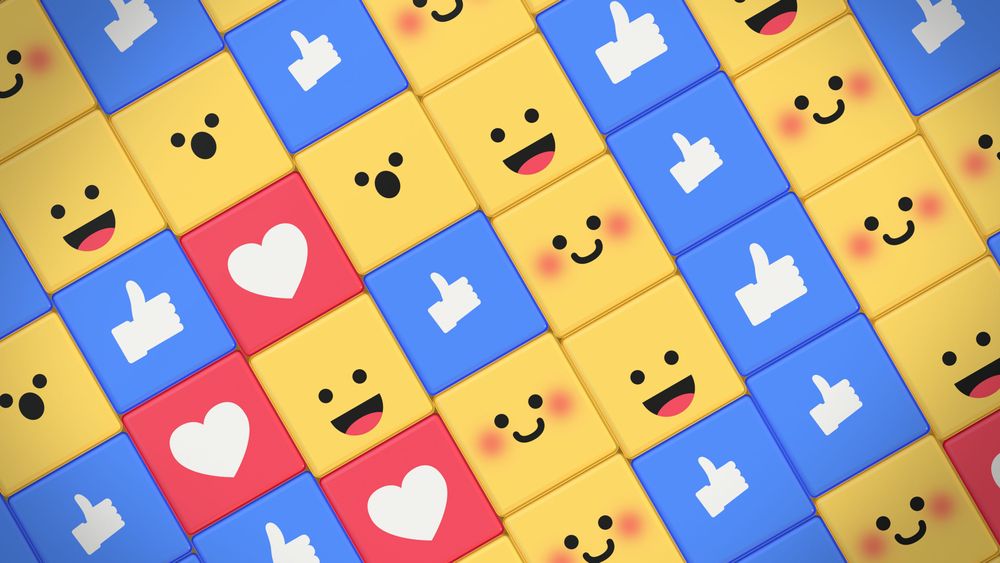
Unicode character map
Using Unicode can be time-consuming and difficult. PopChar is the Unicode character map that makes this task quicker and easier than ever before!
