Writing Spanish letters

There are two different kinds of Spanish letters. There are the letters of the Spanish alphabet, which look a lot like the letters of the English alphabet, but with some interesting additions. The other kind of Spanish letters are, of course, letters that are written in Spanish - business correspondence, love letters, or quick emails. On this page, we're going to look at both kinds of Spanish letters, and how PopChar can help you with them.
If you're familiar with Spanish, you'll know that the letters of the Spanish alphabet include some that can be difficult to find on your own keyboard. First, you have the accent marks. They might look small and insignificant, but they are actually very important. If you ignore them, you will sometimes find that you've changed the meaning of the word completely. In Spanish, "de" means from and "dé" means give, "sí" means yes and "si" means if. You may have to pay more attention to Spanish letters than you are used to in your own language!
Another Spanish letter that you may be familiar with is ñ, also known as the "eñe". The little swirl, or tilde, means that this letter sounds like the "ny" in canyon. It is used in words like España, mañana, otoño and niño.
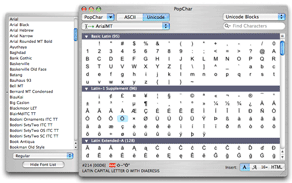
Spanish letters with PopChar - learn how to type Spanish letters on your computer!
So, what is the easiest way of typing these Spanish letters on your computer? Native Spanish speakers will probably have a keyboard that is designed for their own language. If you're going to be typing only in Spanish, you can also reconfigure your own keyboard. However, if you want to be able to insert Spanish letters to occasional documents and emails, there is a far easier solution - PopChar.
So, what are the other type of Spanish letters like? Like in any language, it depends on the type of letter you're writing. If it's a business letter, you're likely start it in a formal tone - "Muy Señor Mío", or perhaps "Estimado Señor". At the end of the letter, you would finish it in the same, formal manner - one option is "Le saluda atentamente." A letter to a Spanish friend or family member will be much more informal, starting with "Querida mama" and finishing with a kiss, "Un beso". If you're interested in reading more about the intricacies of Spanish letter writing, have a look at AskOxford. However, if you want to be able to send emails to friends with Spanish names, or perhaps need to use Spanish letters when you do your homework on the computer, PopChar is what you're looking for.
This user-friendly character map lets you insert Spanish letters with a quick mouse click - and it works with all your applications. Whenever you need a Spanish letter, PopChar is there to help. Click the little "P" box in the system tray to display a table of characters. Select the desired letter or character and it instantly appears in your document. No more memorizing keystrokes!
PopChar is great for other languages too! You can use it to insert Hebrew, Greek and Arabic character, and it also supports more technical languages like HTML and Unicode.
Caracteres especiales al alcance de tu mano con PopChar
Nunca ha sido tan fácil encontrar e insertar caracteres especiales. PopChar está disponible para Mac y Windows.
Leer más artículos

PopChar - the easy ASCII character map
Looking for an ASCII character map that lets you insert all the ASCII characters with a simple click of the mouse? PopChar is the solution for you! This powerful character map works with ASCII, extended ASCII, Unicode, HTML and much more.

Spanish accent marks and the Spanish tilde
Spanish accent marks and the Spanish tilde change the pronunciation and meaning of Spanish words. Insert Spanish accent marks with PopChar without memorizing complicated keyboard shortcuts.
