Using Alt codes to insert special characters

In digital communication, the power to convey ideas uniquely and accurately is more essential than ever. Alt-Codes can be your secret weapon for typing those elusive special characters that your standard keyboard overlooks. Whether you're drafting an academic thesis, designing a website, or simply elevating your social media posts, mastering Alt-Codes and a special character shortcut can lift your text to unprecedented levels of sophistication.
What exactly are Alt-Codes?
Alt-Codes are a combination of keystrokes on a keyboard, utilizing the Alt key (or Option key on Mac), followed by a sequence of numbers. This method allows the insertion of special characters and symbols, from currency symbols like € and £ to mathematical symbols such as ÷ and ±, and even emojis ☺. The beauty of Alt-Codes lies in their capacity to unlock a vast array of special characters directly at your fingertips, transforming an ordinary keyboard into a treasure trove of linguistic potential.
If you want to type a special character, you "just" hold down the Alt key while typing the corresponding series of numbers of the favored character, i.e. the registered sign ®, has the Alt code 0174. But make sure to have Number Lock enabled – otherwise it will not work.
So, with the help of Alt codes we get a huge extended set of additional characters and symbols, even those which are rather unusal or not often needed. Insert e.g. smilies ☺ or music notes ♬ or other punctuation like © or ™.
The Alt-Code challenge
While Alt-Codes open a world of expressive possibilities, they present a significant challenge: the necessity to memorize or reference the numeric code for each special character. This requirement can be daunting, especially when aiming for efficiency or when you need to employ a variety of symbols across multiple documents.
Navigating Alt-Codes on keyboards without numpads
Many users encounter the obstacle of not having a numpad on their keyboard, particularly on compact laptops or MacBooks. The question arises: how to use Alt-Codes without numpads? Although some devices propose alternative methods or virtual numpads, these solutions can feel clunky and unintuitive, driving users towards a more user-friendly option.
PopChar: Your gateway to effortless special characters
Thankfully, there’s a solution that sidesteps these challenges entirely: PopChar. This ingenious software serves as a special character shortcut, offering an intuitive interface where you can easily locate and insert any character from a comprehensive list of special characters. PopChar eliminates the need to recall complex Alt-Codes, simplifying the addition of flair and precision to your documents, irrespective of the application you’re using.
Whether you're dealing with foreign languages, Unicode symbols, or HTML codes, PopChar provides a seamless experience. Its user-friendly design isn’t just a blessing for those seeking to use Alt-Codes without numpads, it’s a versatile tool that amplifies productivity and creativity across both Windows and Mac platforms.
In the digital age, where communication is paramount, having the tools to express yourself accurately and creatively is invaluable. Alt-Codes offer a gateway to a world of special characters, but software like PopChar ensures that this world is accessible to everyone, regardless of their keyboard or memorization skills. By integrating Alt-Codes, a special character keyboard, and PopChar into your workflow, you unlock the full potential of your digital communication, ensuring your messages are not just read, but felt and understood.
PopChar is useful for other things too! You can insert characters for a varity of foreign languages, Unicode, HTML and more, and it is easy and intuitive to use.
PopChar is not only a replacement for using Alt codes on Windows, but it's also available for the Mac. Read more about the Mac version or the Windows version of PopChar here.
Use Case: Enhancing social media engagement for small businesses
Imagine you are a social media manager for a burgeoning small business eager to carve out a distinct identity in the crowded digital marketplace. Your mission is to create engaging, eye-catching posts that not only attract attention but also communicate your brand’s values and offerings effectively. In this digital era, where the battle for visibility is fierce, the differentiation often lies in the details — specifically, the use of special characters and symbols to make your content stand out.
The challenge of standing out
In the fast-paced world of social media, capturing the audience's attention within seconds is crucial. Standard text and emojis may not always suffice to convey your message with the impact you desire. This is where the clever use of special characters and symbols can play a pivotal role, adding flair and emphasis to your posts. However, the challenge lies in accessing a wide array of symbols quickly and efficiently, especially when handling multiple campaigns across various platforms.
Navigating without a Numpad
Many modern laptops and compact keyboards lack a numpad, making the traditional method of inputting Alt-Codes cumbersome, if not outright impossible. This limitation can hinder creativity and slow down the content creation process, leading to missed opportunities in a field where timing can be everything.
PopChar: A social media game-changer
PopChar, an innovative solution that revolutionizes how special characters are incorporated into social media content. With PopChar, finding and inserting that perfect arrow symbol (→), heart (♥), or unique bullet point (•) becomes as easy as a few clicks. This tool opens up a treasure trove of special characters that can be used to enhance readability, draw attention to calls to action, and infuse posts with personality and style.
For example, when announcing a special sale, using unique currency symbols (€, £, $) and mathematical symbols (%, ±) can help highlight the offer's value. Or, when sharing a testimonial, decorative quotation marks („ “, « ») can add an elegant touch, making the review stand out in followers' feeds. PopChar eliminates the need to remember complex Alt-Codes or switch between different keyboard layouts, streamlining the content creation process.
Elevating social media content with PopChar
This use case demonstrates how PopChar can be a vital asset for social media professionals looking to elevate their content. By facilitating easy access to a vast array of special characters, PopChar enables social media managers to enhance the visual appeal and effectiveness of their posts, driving engagement and distinguishing their brand in a competitive digital landscape. In the fast-evolving world of social media, where capturing and maintaining audience interest is paramount, PopChar provides a simple yet powerful tool for creative expression and communication.
Unlock the world of characters & fonts
It has never been easier to find and insert special characters. PopChar is available for Mac and Windows.
Read more articles

Keyboard shortcuts on Mac OS X
Keyboard shortcuts help you save time by allowing you to never take your hands off the keyboard to use the mouse. KeyCue shows all available keyboard shortcuts.
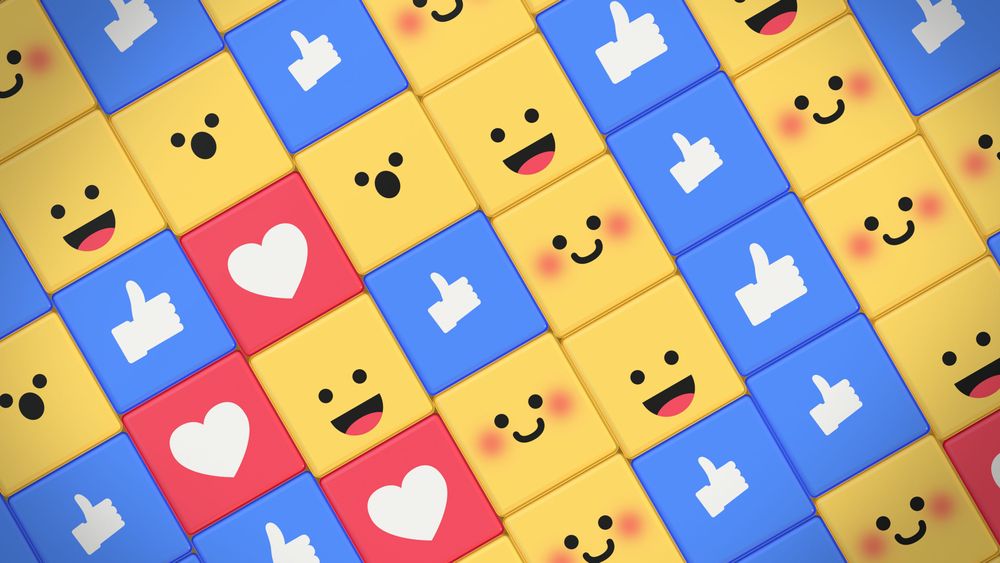
Unicode character map
Using Unicode can be time-consuming and difficult. PopChar is the Unicode character map that makes this task quicker and easier than ever before!
