How to cite efficiently

The meaning of "to cite"
To cite sources means to include external text or excerpts in your own composition. Citing correctly requires to exactly to define, where this citation comes from, who the originator is, and other information about the referenced material.
Correct citing also gives credit to the original work and furthermore avoids plagiarism. More precisely said, if an author doesn’t cite a source, he runs the risk to steal someone else's ideas, which is not only bad practice but even against the law.
How to cite efficiently
Many fields of activity have to cite text passages from many different kinds of sources. Among them are doubtless lawyers, judges, attorneys, court appointed appraiser, and generally all employees of law offices. They cite authoritative sources, such as previous court decisions, case law, precedents, statutes, regulations, legal text or treaties, always dependent on the given situation.
Another example are court appointed appraisers, who have to deliver expert opinions for different kinds of court cases. Thereby they have to comply with the existing legal standards, which are cited in their expertise.
And of course, any scientist has to deal with citing a lot when writing scientific publications.
Citation of sources - a tedious task
Everyone who has already had to cite sources knows how tedious and cumbersome this can be, not to mention those people, who have to deal with citation on a daily basis. Imagine – to come back to the above example – when a lawyer is involved in a lawsuit, citing the different case law titles usually becomes a pain. Thereby he has to quote the names of the parties from which report this cited case comes from and on which site this case starts, in which year this case happened, and further for this case relevant information.
Doubtless, to write these long titles again and again is tedious and time-consuming and results in a steady loss of productivity. Furthermore, through the repetitive writing of names, numbers and characters, such as quotation marks, angled parenthesis or the correct placing of full-stops of recurrent citations, the likeliness for typing errors increases.
Typinator - the solution for the citing problem
But what can be done to avoid having to type these time-killing and annoying titles again and again? Fortunately there is a solution for this problem, a valuable piece of software named Typinator.
Typinator helps you to work more efficiently, to speed up your typing and to avoid typos. With Typinator you can define your own abbreviations and replacement for your special citations. You simply type the predefined abbreviation and Typinator immediately inserts the appropriate expansion – system-wide, across all Mac OS X applications.
So with Typinator it’s no longer an annoying task to cite sources, but with Typinator citing becomes a pleasure. And this all is not only relevant for citations, but you can also insert all kind of phrases, images, date and time in a blink.
Typinator has received a lot of great feedback. Here's what one of our satisfied customers said:
I have been using Typinator for over a year now and have been so impressed with the ease of use and the ability to create my own shortcuts. I have been involved in a lawsuit and citing the different case law titles is normally a pain. With Typinator I was able to only type the long case law titles once and then assign my own personal short cut to pull the entire title up when I need it. You control what programs it works with, so the possibilities are endless. A great program and worth every penny!
Russ Phillips (Public records advocate), Seattle, WA, USA
Save time with Typinator
Enter words, sentences, or even entire paragraphs by typing just a few characters. Save time for the really important things in life.
Read more articles

Punctuation – apostrophes versus quotation marks
Punctuation helps to build up a clear structure to make a better understanding for the written language. Application of punctuation marks is sometimes very tricky. Typinator helps to avoid the improper usage of the different punctuation marks.
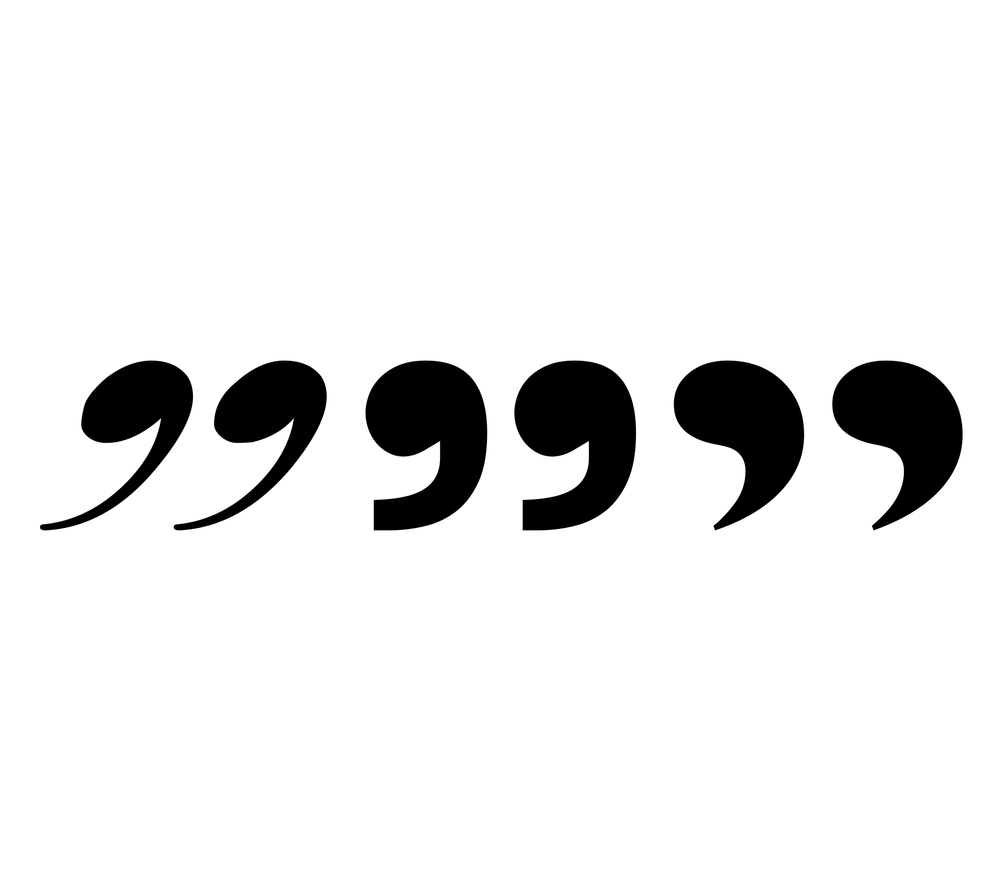
Quotation marks
Quotation marks are punctuation marks with the aim to emphasize different parts of a text. Different usage of quotation marks depending on the language makes it impossible to know all details by heart. Typinator help to use quotation marks correctly.
