Phonetic symbols for English and other languages

Phonetic symbols and transcription
If you intend to learn a foreign language you often come across a difference in spelling and pronunciation of many words. Just consider the English language with its 26 letters, which can be pronounced with at least more than 40 different sounds.
On looking up a dictionary you can find little symbols next to the words, which are called phonetic symbols. Phonetic symbols give information about the correct pronunciation of a word, e.g., ʧ in chance and catch, ʒ in visual and usual or ʤ in jungle and judge.
To visualize the spoken sounds, many phonetic transcriptions have been developed such as the International Phonetic Alphabet (IPA) or the Americanist phonetic notation, both based on the Latin alphabet. The aim of phonetic transcriptions is a standardization of the different sounds of words.
Typing phonetic symbols
If you browse the Internet you can find many sites offering tables with phonetic symbols. Due to the multitude of phonetic symbols these charts can be very helpful for a lot of different people such as teachers, students or translator, just to mention some of them.
However, although phonetic symbols are contained in many Unicode fonts, typing of phonetic symbols can emerge to be difficult as you will not find phonetic symbols on an average keyboard.
PopChar makes it easy for you to insert phonetic symbols to your documents.
How can I type Phonetic symbols?
You can find phonetic symbols in the IPA Extensions block of many popular Unicode fonts like, e.g., Lucida Grande. All you need to do is open up PopChar, and choose the IPA Extensions block from the Unicode blocks popup menu, or even simpler, just type IPA in PopChar's search field. PopChar will show you all available phonetic symbols and lets you even find out, which fonts contain which symbols. When you have found the required symbol, just click on it and it will be instantly inserted into your document.
But PopChar is also useful for a variety of different languages - PopChar can insert Hebrew, Arabic, German, Spanish and other language- and it also supports other technical languages like HTML.
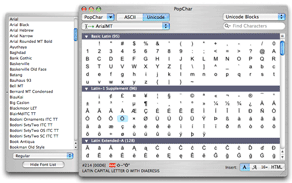
Read more about the Mac version or the Windows version of PopChar here!
Unlock the world of characters & fonts
It has never been easier to find and insert special characters. PopChar is available for Mac and Windows.
Read more articles
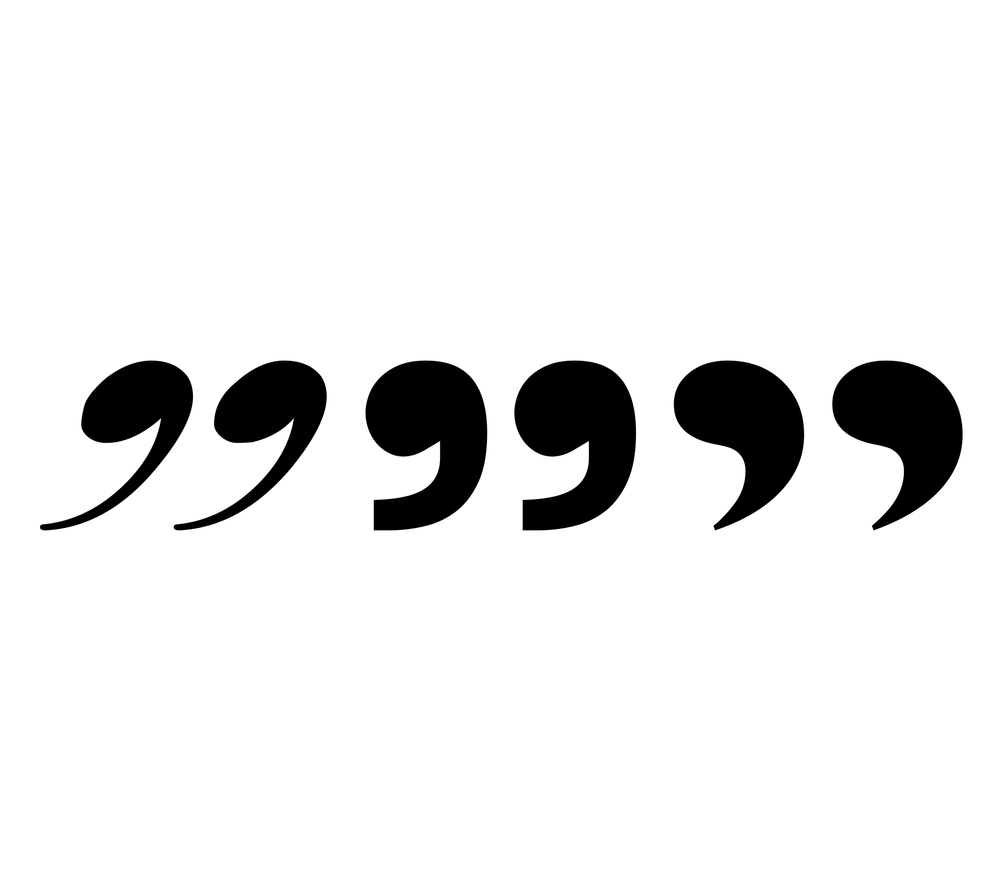
Quotation marks
Quotation marks are punctuation marks with the aim to emphasize different parts of a text. Different usage of quotation marks depending on the language makes it impossible to know all details by heart. Typinator help to use quotation marks correctly.

French accent marks and characters
French accent marks, French cedilla and the Πligature. Insert these characters with PopChar without memorizing complicated keyboard shortcuts.
