Spanish accent marks and the Spanish tilde

The importance of accent marks
For an English speaker, it can sometimes be difficult to grasp just how important the different accents above Spanish letters are. English spelling might not be very consistent, but when it comes to each individual letter, they're always pronounced in the same way. An a is an a, and an e is an e - graphic designers can decorate them with as many swirls and dots and lines as they like, but they don't change their meaning. In Spanish, the opposite is true. Spanish accent marks don't only change the pronunciation of a word, but can actually change the entire meaning. On this page, we're going to look at some of the these accent marks, and how PopChar can help you use them in your writing.
Spanish accent marks in questions
Accent marks are always used in question words. Examples of this are "¿Cómo?, ¿Qué?, ¿Cuándo? and ¿Dónde?. The letters with accent marks can be added in different ways depending on your keyboard, but the easiest way of inserting an á or an é into your emails or your Spanish homework is by using PopChar. Did you notice the inverted question marks? You always have to use those when your write questions in Spanish - and PopChar makes it easy to add those, too.
Spanish accent marks separate words with different meanings
Sometimes, two Spanish words can look almost identical yet mean completely different things. The only difference between them is the accent mark, and they are absolutely vital if you want to write the right things in Spanish. Examples of these are de and dé. "De" means from - as in "Yo soy de Inglaterra". "Dé" with an accent mark means "give" - as in "Por favor dé la siguiente información".
Spanish accent marks tell you how to pronounce a word Normally, Spanish words follow a strict method of pronunciation. Words ending in a vowel, n, or s are pronounced with the stress on the second to last syllable. Words ending in any other consonant are stressed on the last syllable.
Nevertheless, there are a lot words with irregular stress - and this is where the Spanish accent marks will help you. Examples of this are "chófer" and "también". Being careless with this can also change the meaning of the word - as an example, "papá" means father and "papa" means potato!
The Spanish tilde
The tilde is the little swirl you see above the n in words such as "España", "mañana" and "año". This changes the n to a nasal palatal sound that sounds like the "ny" in "canyon". The Spanish tilde is also easily inserted to your texts using PopChar.
What can PopChar do for you?
PopChar is a user-friendly character map that lets you insert Spanish letters with a quick mouse click - and it works with all your applications. Whenever you need a Spanish letter with an accent mark, PopChar is there to help. Click the little "P" box in the system tray to display a table of characters. Select the desired letter or character and it instantly appears in your document. No more memorizing keystrokes!
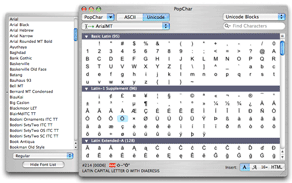
PopChar is great for other languages too! You can use it to insert Hebrew, Greek and Arabic character, and it also supports more technical languages like HTML and Unicode. Read more about the Mac version or the Windows version of PopChar here!
Unlock the world of characters & fonts
It has never been easier to find and insert special characters. PopChar is available for Mac and Windows.
Read more articles

French accent marks and characters
French accent marks, French cedilla and the Πligature. Insert these characters with PopChar without memorizing complicated keyboard shortcuts.

Writing Spanish letters
Are you writing letters in Spanish? Or do you need to type Spanish letters on your computer without a new keyboard and without memorizing complicated keyboard shortcuts? Insert them with PopChar instead! This easy-to-use character map makes writing Spanish letters quick and easy, and it works with all your applications!
