Typing Spanish characters

Spanish is one of the most widely spoken languages in the world today - and its popularity is growing all the time. Residents of the United States are learning Spanish in record numbers, and it is also becoming an increasingly popular subject in European schools. The rise of Spanish has coincided with the rise of computers, but there's one problem: typing Spanish characters can be tricky. If you're doing your Spanish homework on the computer, or perhaps emailing a Spanish friend, you'll find yourself dealing with the same tedious keyboard combinations over and over again.
Let's take a look at some of the characters you may have to use when you're typing in Spanish:
"¿Dónde está el teléfono, por favor?"
The little upside down question mark is a Spanish character that you have to use whenever you write a question. Finding it in the traditional character map is time-consuming - and remembering that the Windows alt key numeric code is Alt + 1091 not particularly easy either. Typing in Spanish can be a demanding task, and that's before you check that the grammar and vocabulary is correct!
"Mañana! Hoy no trabajo."
You may well be familiar with the legendary "mañana, mañana" attitude that seems to permeate so many Spanish speaking countries, but can you write about it? The little swirl above the "n" is absolutely vital - without it, the pronunciation of the word is completely different. Again, typing this Spanish character can be tricky, and involves various keyboard combinations and memorized numbers.
De, dé, mi, mí, si, sí.
Don't make the mistake of thinking that accents don't matter when you are typing in Spanish - those little accent marks can change the entire meaning of a word! Ignoring this can lead to some very confusing text. Consider the fact that "de" means from and "dé" means give, "sí" means yes and "si" means if, and you'll see what a difference it can make. Typing Spanish characters means that you have to pay attention and avoid unnecessary confusion!
Native Spanish speakers are likely using a special Spanish keyboard. If you're going to be typing only in Spanish, you can also reconfigure your own keyboard. However, if you're like a lot of people and you want to be able to complete your homework, send quick emails or type the names of Spanish clients, there is a far easier solution - PopChar.
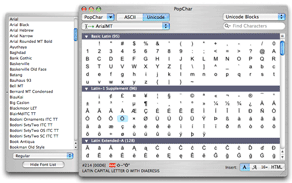 This user-friendly character map lets you insert Spanish characters with a quick mouse click - and it works with all your applications. Whenever you need a Spanish character, PopChar is there to help. Click the little "P" box in the system tray to display a table of characters. Select the desired character and it instantly appears in your document. No more memorizing keystrokes!
This user-friendly character map lets you insert Spanish characters with a quick mouse click - and it works with all your applications. Whenever you need a Spanish character, PopChar is there to help. Click the little "P" box in the system tray to display a table of characters. Select the desired character and it instantly appears in your document. No more memorizing keystrokes!
PopChar is great for other languages too! You can use it to insert Hebrew, Greek and Arabic characters, and it also supports more technical languages like HTML and Unicode.
Read more about the Mac version or the Windows version of PopChar here!
Unlock the world of characters & fonts
It has never been easier to find and insert special characters. PopChar is available for Mac and Windows.
Read more articles

Benefits of using a text expander
Text expanders are a powerful tool that can significantly improve productivity and efficiency for anyone who spends a considerable amount of time using a computer or mobile device. These handy applications allow users to ...

French accent marks and characters
French accent marks, French cedilla and the Πligature. Insert these characters with PopChar without memorizing complicated keyboard shortcuts.
