Hebrew, Arabic, and Cyrillic TrueType fonts

What is TrueType?
TrueType is a very popular fonts format that is used by both Microsoft and Apple in their operating systems. Most people will recognize commonly used TrueType fonts such as Times New Roman and Arial. For languages that don't use Latin characters, there are also a variety of different TrueType fonts to choose between - TrueType is available in Hebrew, Arabic, Cyrillic, Greek and many others.
Hebrew TrueType fonts
Hebrew is a language that is used widely across the world. Although it is the national language of a relatively small state, Israel, it is also used by Jewish people worldwide for religious ceremonies and traditions. The Hebrew alphabet is also used for writing Ladino and Yiddish.
If you're interested in using Hebrew TrueType fonts, you can choose between several different alternatives. If you use a Hebrew keyboard, you should be able to find and download different types of Hebrew TrueType fonts online. However, if you are writing a letter or an essay in English and you want to be able to insert a few Hebrew words or characters, PopChar is the ideal solution. This advanced character map enables you to insert characters from any installed Hebrew TrueType font into whatever application you're currently using - quickly and easily.
Arabic TrueType fonts
The Arabic language is the native tongue of more than 200 million people across the world. With speakers in countries such as Algeria, Oman and Turkey, there are actually more than 30 different colloquial varieties of Arabic.
If you want to use Arabic TrueType fonts on your computer, you can choose between using a special keyboard, or inserting occasional characters and words as needed. The latter option is useful if the main language of your document is English and you only want to add a few Arabic TrueType font characters as you need them. If this is the case, PopChar is the ideal solution. This advanced character map enables you to insert characters from any installed Arabic TrueType font into whatever application you're currently using - quickly and easily.
Cyrillic TrueType fonts
The Cyrillic alphabet is used for writing over 50 different languages, primarily in Russia, Eastern Europe and Central Asia. Cyrillic languages include Belorussian, Mongolian, Serbian and Tatar. In order to use Cyrillic TrueType fonts on your computer, you first need to download and install them.
If you're not using a Cyrillic keyboard, the ideal way of inserting Cyrillic TrueType characters into your documents is by using PopChar. This is ideal if the main language of your web page, letter or document is English, but you want to be able to add a few a Cyrillic words or characters. This advanced character map enables you to insert characters from any installed Cyrillic TrueType font into whatever application you're currently using - quickly and easily.
How can PopChar help?
PopChar is a user-friendly character map that lets you insert characters and symbols from all installed fonts into your documents - no matter what application you're currently using. There is no need to search for and remember different keyboard combinations. All you need to do is open up PopChar and click on the desired character.
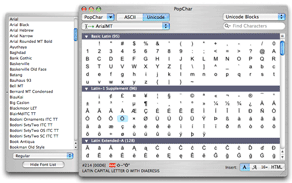
PopChar Win shows color icons in the font list to help you distinguish between TrueType, OpenType, vector and raster fonts, ensuring that you always use the correct font for your document. It's also useful for a variety of different languages - PopChar can insert Hebrew, Arabic, Greek, Cyrillic, German, Spanish and other language-specific TrueType characters.
Read more about the Mac version or the Windows version of PopChar here!
Caracteres especiales al alcance de tu mano con PopChar
Nunca ha sido tan fácil encontrar e insertar caracteres especiales. PopChar está disponible para Mac y Windows.
Leer más artículos

French accent marks and characters
French accent marks, French cedilla and the Πligature. Insert these characters with PopChar without memorizing complicated keyboard shortcuts.

German letters - umlauts and the eszett
German letters - umlauts and the eszett - are difficult to be inserted when using a non-German language keyboard. However, insertion can also be easy. With PopChar and without the need for another keyboard.
