Writing letters with a bar on top - overlines and macrons
Sometimes, you may need to put a horizontal bar over a letter, for example, to express “the average mean of x”. Horizontal bars over letters can have multiple meanings. A typical use is to express a long vowel or high/mid level tone in phonetic transcriptions.
For more information read the Wikipedia article about “Macron".
In typography, the horizontal bar is called “macron”. In Baltic languages, macrons are integral parts of the alphabet. This is the reason why Unicode already contains some letters (mostly vowels) with macrons. For example, the Unicode character 257 represents the lowercase letter “a” with a macron: “ā”.
If you are looking for a certain letter with a macron, start by searching for that letter along with “macron”. For example, enter “a macron” in PopChar’s “Find Characters” field to find all variants of the letter “a” with a macron. In Helvetica, this will yield these characters:
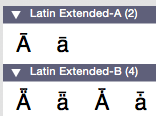 Not all fonts contain all variants of letters with macron. Switch to the “Union of All Available Fonts” view to check whether there is a Unicode definition of the desired combination in the first place. If the desired character appears in blue, see Which fonts contain this symbol? to find fonts that contain the character.
Not all fonts contain all variants of letters with macron. Switch to the “Union of All Available Fonts” view to check whether there is a Unicode definition of the desired combination in the first place. If the desired character appears in blue, see Which fonts contain this symbol? to find fonts that contain the character.
If you can find the desired letter with a macron, just click it to insert it in your document. If not, you can use PopChar to combine a letter with a macron. For example, let’s assume that you want to write “x mean” as the letter “x” with a macron. This combination does not exist in Unicode, so you need to create the combination manually.
The technique described here does not work equally well with all fonts. It works fine with Arial, so we will use that font for describing the technique.
Start by typing the letter “x” in the Arial font and leave the insertion point right after the “x”. Now open PopChar and switch to Arial, too. Enter “overline” in PopChar’s search field. You will see three matching characters:
 The interesting character is the first one in the group “Combining Diacritical Marks”. The character has the Unicode name “COMBINING OVERLINE”. The term “combining” means that the characters in this group can be combined with the previous character. Click the character to insert it in your document. You should get something like this:
The interesting character is the first one in the group “Combining Diacritical Marks”. The character has the Unicode name “COMBINING OVERLINE”. The term “combining” means that the characters in this group can be combined with the previous character. Click the character to insert it in your document. You should get something like this:
 The results of this technique depend on the font. It may not work at all in some fonts, or the macron may be misplaced over the letter. You may need to experiment with some fonts in order to get the desired result.
The results of this technique depend on the font. It may not work at all in some fonts, or the macron may be misplaced over the letter. You may need to experiment with some fonts in order to get the desired result.
Here are a few fonts in which this technique works well in most applications:
 If this technique does not produce satisfying results, try the character COMBINING MACRON instead of COMBINING OVERLINE. The macron variant is a bit shorter and may therefore work better with slim letters like “i”.
If this technique does not produce satisfying results, try the character COMBINING MACRON instead of COMBINING OVERLINE. The macron variant is a bit shorter and may therefore work better with slim letters like “i”.